How to open money banknote image in Photoshop? Bypass EURion constellation protection
Bypass EURion constellation protection that blocks the ability to open, edit and print money banknotes in Photoshop.
How to open banknote image in Photoshop?
Software such as Photoshop and other similar products contain security features that prevent the opening, editing and printing of banknotes.
This protection is based on the detection in the image of a special dotted marker, the so-called EURion constellation. It is used in banknote designs of many countries.
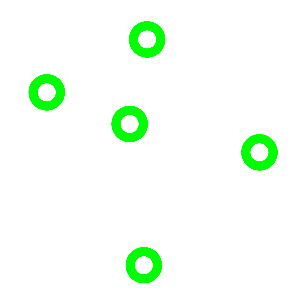
On a hundred dollar bill you can see the region where the markers were placed.
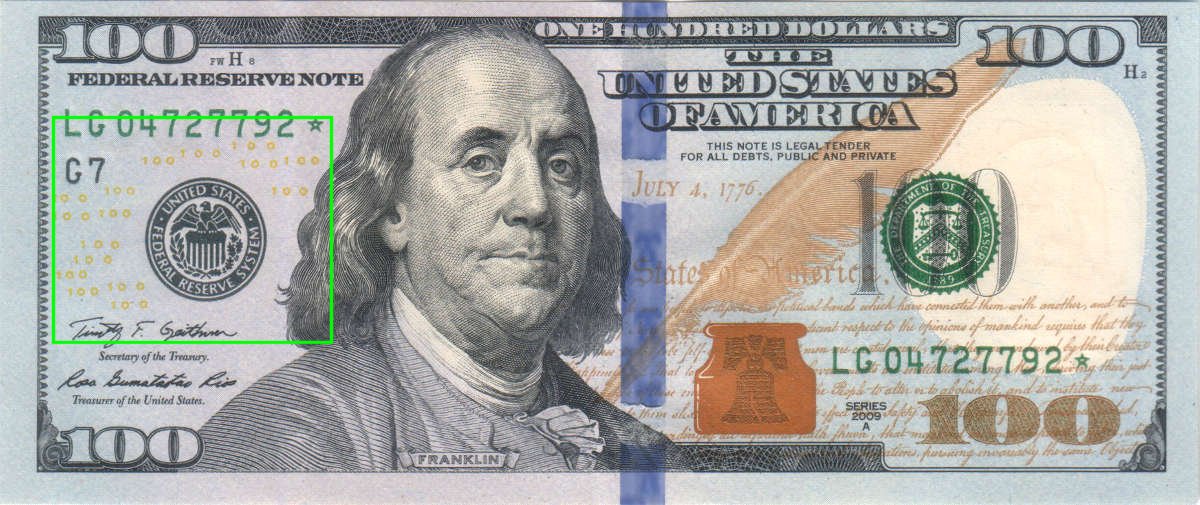
The EURion protection is detected in software and hardware such as color photocopiers and printers to prevent counterfeiting.
Problem
Attempting to open a EURion protected banknote image file in Photoshop fails and results in a message:
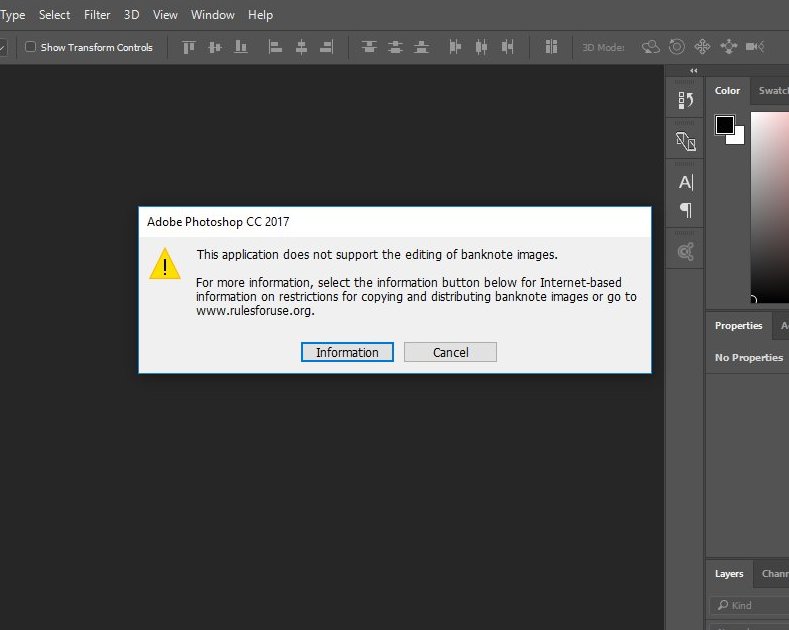
Solution
Our company has created a modification to the Photoshop software that allows you to work with banknote images, both when opening and printing.
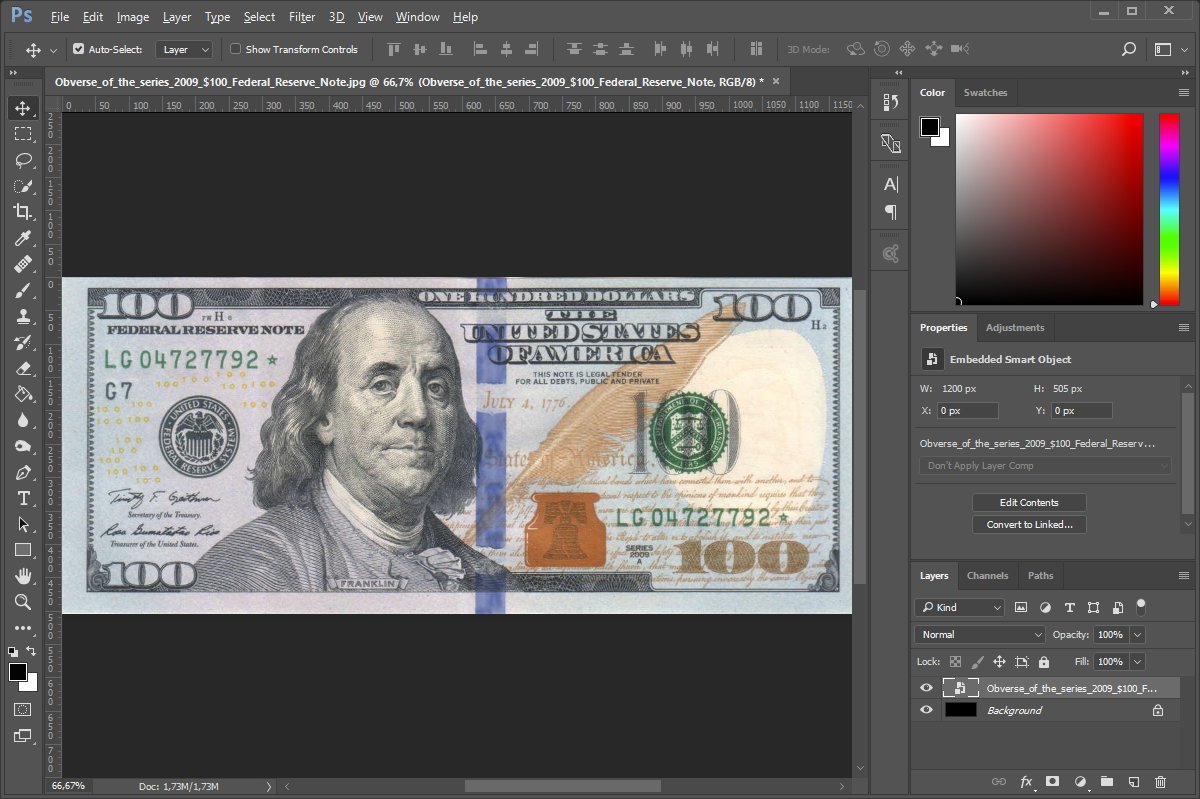
We are also able to modify any other software that can detect EURion protection.
Advantages
Possibility to work with banknote images in familiar software.
Estimated time
One to seven working days.
Pricing
Costs are determined individually due to the number of versions of Photoshop software available on the market, both for Windows and MacOS systems.
Questions?
If you want to order this service, please contact me. I'll be happy to answer all of your questions.